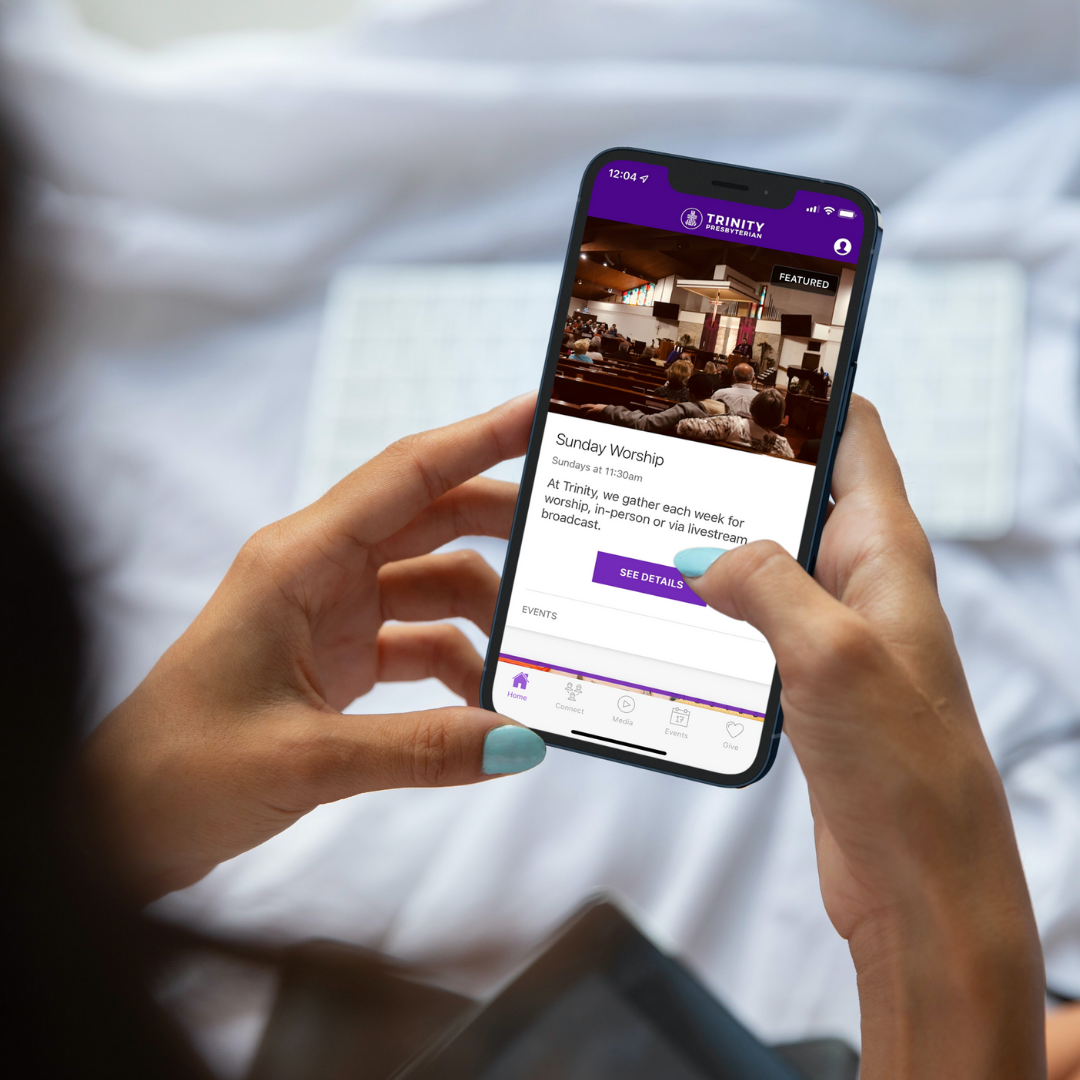Trinity Smartphone App Quickstart
-

Download "My Church"
From your iOS or Android smartphone, download the “My Church by Pushpay” app.
-

Connect to Trinity
Open the “My Church” app and when prompted enter our church keyword:
TPCS APP
-

Allow Notifications
When prompted, allow notifications from “My Church.” This allows us to send push notifications about weather closings, volunteer opportunities, youth events, and more.
Once you allow notifications, you will be asked to select if you want only church-wide notification or also children and youth specific items.
-

Link Your Profile
Tap the “Create Profile / Sign In” button to link your app to your Trinity profile. Simply enter your mobile phone number to sign in.
No password is needed.
Simply enter your mobile number, and then a one-time code will be sent to you by text. Enter this code to get setup.
FAQs
-
These days, church life is so much more than showing up for an hour or two on Sunday morning. For many Trinity members, it is a combination of in-person and online gatherings. It is looking up when your small group meets while listening to an interview on the church podcast. It is knowing that when you go out of town for vacation you can still participate in your committee meeting via Zoom and join in worship via livestream, no matter where you are.
With the Trinity smartphone app for iOS and Android, you can do all of this and more from the device you already carry with you. No advertising, no cost. Just a simple, easy to use tool to connect with Trinity.
-
The Trinity App is designed to be a “one-stop-shop” for engaging with Trinity online. Find details about upcoming events (in-person and online), participate in livestream worship and events, watch previous services, listen to our audio podcast, contact our staff, and even manage your online giving.
-
From your phone, tap on either the Apple App Store or Google Play Store logo at the top of this page. This will take you to the “My Church by Pushpay” app page on your device’s store.
Tap the “Get” or “Download” icon and follow the prompts on your device.
NOTE: The “My Church” app is free. There is no cost to use this app.
-
Please make sure you are downloading the “My Church by Pushpay” app. The icon is blue with a white cross; see the image above in the Quickstart guide if you aren’t sure.
The easiest way to make sure you are getting the right app is by using the links above.
-
We use notifications (also called push notifications) as a way to quickly share important or exciting news via the app. For example, if we need to close church due to weather, we will send a notification. Only people with the app who have notifications turned on will get an alert.
-
The app allows us to send notifications to people based on their location. For example, we might use notifications to send a reminder to join us for a special holiday service via livestream, but only send it to those people not at the church building. It is an effort to only send notifications to the people who will find them most helpful.
If you don’t want the app to know your location it will still function as normal, you might just get an extra notification here and there.
-
No. While signing in gives you access to lots of great features, including managing your giving through the app, it isn’t required. You can still access our livestream, previous services, and event information.
As we add additional features, some may be limited to only those who have linked their app with a profile in the Trinity database.
-
When you install the “My Church” app, you will notice the full title is “My Church by Pushpay.” Pushpay is the company Trinity partners with to host our church database, calendar, and online giving system. They are a leader in the field of non-profit technology, specializing in software products for Christian organizations. They are the parent company of Church Community Builder, a program Trinity has used for several years now.
Over 14,000 congregations across the US and Canada (both Protestant and Catholic, including many PC(USA) congregations) use Pushpay products. They have a solid track record of good products with high standards for privacy and security protections.